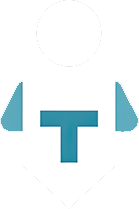In the age of information overload, presenting data in a clear and concise manner is more crucial than ever. Comparison charts stand out as an indispensable tool for visualizing differences and similarities between data sets, making complex information digestible at a glance. Whether you’re a student analyzing research data, a professional preparing a business report, or simply a curious individual exploring trends, mastering the art of creating comparison charts can significantly enhance your ability to communicate information effectively. This guide is designed to walk you through the process of creating your own comparison charts, from understanding the basics to implementing advanced design techniques.
Understanding Comparison Charts
Comparison charts are visual tools used to compare different items, values, or performances side by side. They come in various forms, including but not limited to bar charts, pie charts, line charts, and matrix charts. Each type serves a unique purpose and is suited to different kinds of data. For instance, bar charts are ideal for comparing quantities across categories, while pie charts best represent parts of a whole.
Choosing the Right Type of Chart
The key to a successful comparison chart lies in selecting the right type of chart for your data. Consider the nature of your data (quantitative vs. qualitative), the purpose of your comparison (showing trends over time vs. comparing parts of a whole), and who your audience is. For example, line charts are perfect for visualizing trends over time, whereas matrix charts are excellent for comparing multiple variables across different categories.
Tools and Software for Chart Creation
Today’s digital landscape offers a plethora of tools for creating comparison charts. Spreadsheet applications like Excel and Google Sheets are widely used for their simplicity and functionality. They provide basic charting capabilities suitable for most needs. For those looking for more customization and design options, graphic design tools like Canva offer templates and design elements that can make your charts visually appealing. Advanced users might prefer specialized data visualization software like Tableau, which offers powerful analytics and interactive chart options but comes with a steeper learning curve.
Gathering and Preparing Your Data
The foundation of any good comparison chart is reliable and well-organized data. Start by collecting your data from credible sources and organize it in a way that makes it easy to compare. Ensure your data is accurate, relevant, and up-to-date. This might involve cleaning the data to remove any errors or inconsistencies.
Designing Your Comparison Chart
Once your data is ready, it’s time to design your chart. Here’s a step-by-step guide to creating a basic comparison chart using a tool like Excel:
- Input your data into the spreadsheet, arranging it in columns or rows that can be easily translated into a chart.
- Select your data and choose the type of chart that best fits your comparison from the ‘Insert’ menu.
- Customize your chart by adding titles, axis labels, and adjusting the color scheme to improve readability and visual appeal.
- Adjust the scale of your chart’s axes to ensure that the data is displayed clearly and accurately.
Customization and enhancement are where your chart truly comes to life. Tools like Google Sheets and Excel allow you to add labels, legends, and notes to clarify your data further. Pay attention to design elements like font size and color contrasts to make your chart as readable as possible.
Common Mistakes to Avoid
A common pitfall in chart creation is overcomplicating the design. Avoid cramming too much information into one chart, as this can overwhelm your audience and obscure your data’s key insights. Similarly, ensure you’re using the appropriate chart type for your data to avoid misinterpretation.
Best Practices for Effective Comparison Charts
- Keep it simple: Focus on conveying your message clearly. Use a minimalistic design and only include information essential to your comparison.
- Test readability: Before finalizing your chart, test its readability with others. Feedback can help you identify areas of confusion and improve your chart’s effectiveness.
- Use color wisely: Color can be a powerful tool in highlighting differences and similarities. Use contrasting colors for distinct categories and harmonious colors for related data points.
Conclusion
Creating comparison charts is a skill that anyone can master with a bit of practice and experimentation. By choosing the right type of chart, using the appropriate tools, and following best practices, you can create charts that effectively communicate your data’s story. Remember, the goal of a comparison chart is not just to present data but to make it understandable and meaningful to your audience. So, dive in, experiment with different chart types and tools, and discover the best ways to visualize your unique data sets. With these guidelines, you’re well on your way to becoming proficient in creating your own comparison charts, enhancing your presentations, reports, and analyses with clear, impactful visuals.